You can boast high traffic but, at the same time, notice low sales? Advertising draws visitors, but they don’t linger on the site? Sometimes, few people complete the purchase or registration even with increased site traffic. You rack your brains and ask: “Why?” The answer is: you’re overlooking conversion optimization strategies.
A conversion rate illustrates the number of completed desired actions compared to the total number of visitors. And if you disregard it, then you shouldn’t expect many sales. Conversion rates can vary dramatically on two different sites and have a decisive impact on business performance.
In this article, we will take a closer look at how to increase website conversion in 2022. You may have come across the listed problems or are just creating a website and want to avoid similar troubles in the future. In any case, this material will undoubtedly be helpful to you.
What to Tweak on Your Site to Boost Conversions
1. Don’t Make Customers Wait too Long for The Page to Load
The starting point of providing a smooth and well-thought-out experience is website speed. Page load speed is more than just a technical factor. It’s a critical aspect for an online business, affecting conversions, website ranking, and sales in general.
If you own an online store, it works on some CMS. It may be Magento, Shopify, WooCommerce, or any other. If you want to load it as fast as possible, you need to look into the ways of optimizing Magento performance or another platform, depending on your choice. It may include upgrading the platform, reworking the images, enabling caching, and more possibilities.
Neglecting speed optimization may lead to missing many potential orders because 57% of your potential customers are ready to wait not more than 2-3 seconds. If the load time is more than that, they’ll leave the website, and 80% of them will never return.
Coming back to page ranking, Google evaluates whether the website loads fast enough. If it doesn’t fulfil the criteria, the search engine will move to the next page without indexing the resource.
2. Restructure Menus and Navigation
Poor UI/UX also negatively affects conversions. Keep in mind that people visit the website from various devices, and the share of mobile traffic is even more than half of all types of devices. That’s why you need to follow the mobile-first approach in terms of element placement, for example:
- make the elements thumb-reachable;
- the font should be large enough;
- the buttons shouldn’t be placed too close to each other;
- etc.
Surfing the Internet is all about ease of use and speed. Make sure the visitor can understand in not more than than two seconds:
- who you are;
- what you do;
- how to contact you.
Allow your visitors to navigate an easy-to-use website where they can accomplish everything they want. Start with removing possible barriers.
For example, users don’t need to fill out all the shipping details every time they order. Reduce these fields and ask to complete them during the initial registration process. Then, the system will store the data and autocomplete it for subsequent orders.
Below is the Skechers checkout page. It allows you to register and get free shipping, promotions, and other perks. Or you can pay as a guest and complete the order as soon as possible.
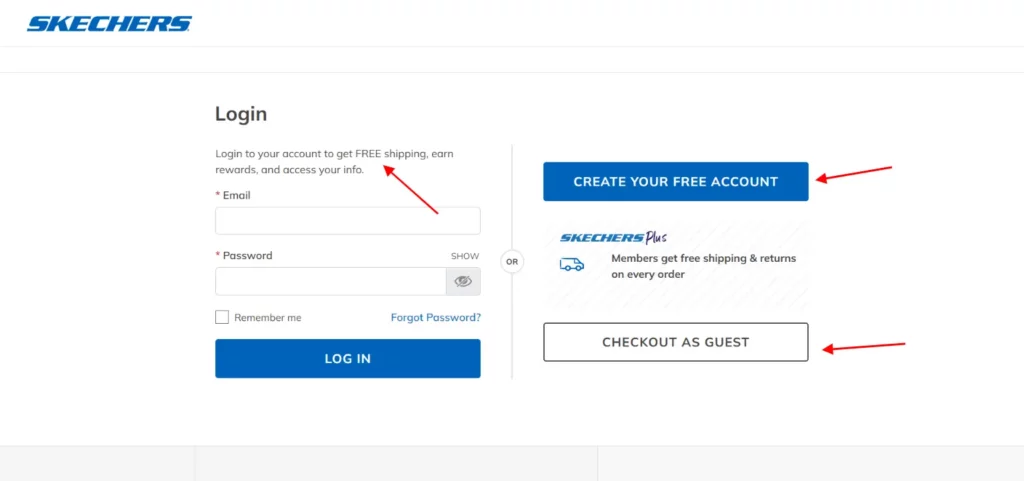
Screenshot taken on the official Skechers website
3. Design a Converting 404 Page
Suppose you’ve finally found what you were looking for. You click on a link but discover the page doesn’t exist. Discouraging. It brings us to another conversion killer, an unoptimized 404 page.
The 404 error occurs in such cases as:
- a user tries to access a misspelled link;
- a URL address can’t be found on the Internet;
- a website administrator deleted a page or an entire resource.
There’re many types of errors and the “Page Not Found” one is widespread among eCommerce sites and blogs. Why is it worth investing in optimizing such pages? They signal search engines about the poor user experience, which may downgrade your website in search.
An online merchant can take the following steps in such a situation:
- create a page with a 404 issue alert;
- redirect visitors to the main page;
- optimize the error page with as many features as possible to increase the chance of a conversion.
Yes, you can hope that your prospects will find ways to purchase your products on their own. But I wouldn’t be so sure. Most likely, they will leave the site because they didn’t find what they wanted.
There’re several tactics to set up a landing point on the 404 Error Page:
- configure a search feature;
- link to other pages (most popular things, recommendations based on browsing history);
- make it easier for visitors to find their way through your site by including a site map;
- use a conversational tone;
- add a prominent call to action to show where to click.
Below is a screenshot I’ve taken on the La Redoute 404 page. The options to continue your customer journey include:
- the possibility to search for an article, brand, or reference number;
- a proposed selection of goods;
- convenient navigation to the most relevant sections and the “Back” button to return to the previous page;
- newsletter subscription.
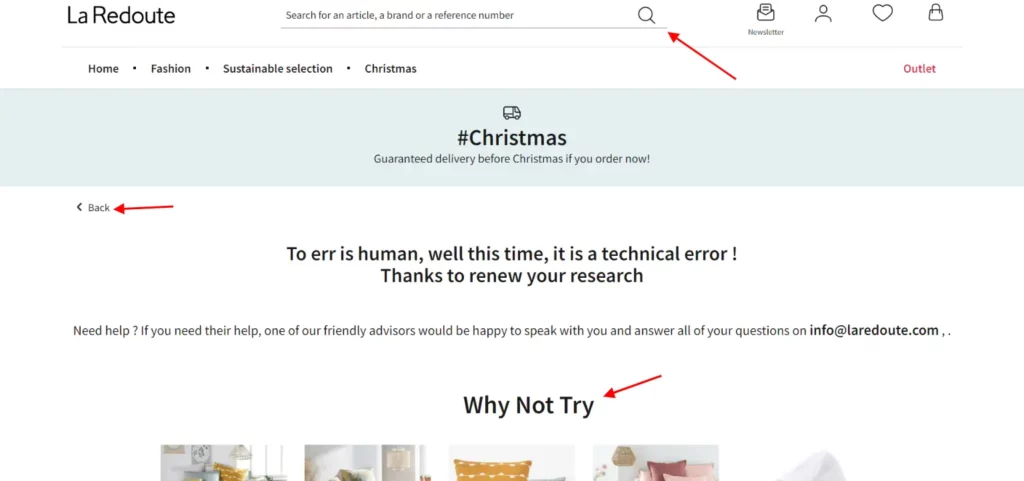
Screenshot taken on the official La Redoute website
Final Thoughts
Why do eCommerce and other businesses prioritize conversion rate optimization? Understanding how much (or how little) traffic converts to buyers can help your team in the following ways:
- showing how well all of your marketing efforts are paying off;
- unveiling whether the campaigns are resonating with people.
There’s no one-size-fits-all approach to conversion rate optimization. You should consider everything from industry to season or device with which the audience accesses the website.
How should you prepare the website strategy for 2022 in terms of conversion rates? How will you win the competition and hit the mark? Three basic techniques include:
- never neglecting page speed optimization;
- improving navigation to direct visitors to the needed sections;
returning customers into the sales funnel with the help of 404 pages.