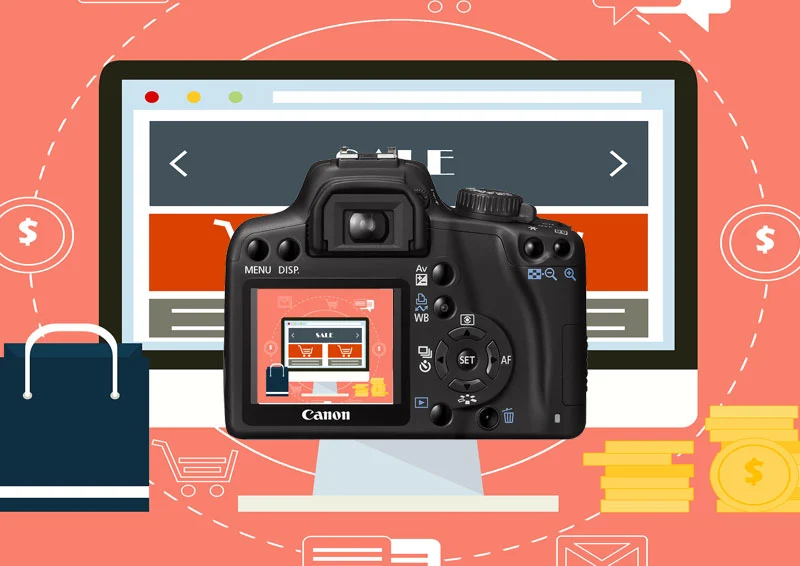The eCommerce industry has grown enormously in Ireland in recent years. In 2020, Irish consumers spent 68% more on online shopping than in 2019. That is a considerable increase. (Source: https://ecommercenews.eu/49-of-irish-do-most-online-shopping-with-local-smes) Nevertheless, a large proportion of consumers prefer offline shopping in brick-and-mortar stores. That is due to the desire to go out shopping for social purposes and see and touch the products before buying them.
The main reason why people do not buy online is that they are distrustful of whether the products presented will be the same as in the pictures. That applies particularly to shoes, clothes and furniture but less electronic equipment and articles of everyday use. This uncertainty of people is a barrier to increasing conversions in e-commerce stores. One way to improve this situation for e-commerce stores is to present your products with high-quality product photos, 360 panoramas and interior photography.
The pictures of the products displayed on the website help consumers make a first impression about your online store. Therefore, the images must be of perfect quality to convince customers to stay on your website and make a purchase. We know that not everyone who opens an online store can spend part of their budget hiring a professional photographer. Although at some stage it will be necessary. However, today we thought about preparing this practical guide to help those who want to take their product photos. Let’s take a closer look at what you need to take pictures for online store.
How to take pictures for online store? – Equipment
You won’t need expensive equipment or too many tools. You don’t have to buy everything either. If there is something you don’t have, you can also rent it. Here’s what we recommend to start taking photos for online store:
Camera
Most smartphones these days have cameras that take excellent photos. Cameras in Apple, Samsung and Huawei phones are perfect. So if you have a phone with such a camera, you can use it without any problem. You can also invest in a camera. There are many types of cameras on the market that are perfect for product photography. On Amazon, you can find a good camera for up to 250 euros. For this type of photo, we recommend compact Sony or Panasonic cameras with manual mode.
Tripod
It is a must-have tool in product photography. The tripod helps stabilize the image and avoid the image shake effect and is extremely useful for testing different angles and perspectives. Tripods are also very diverse, and you will find many models at excellent prices, both for smartphones and cameras. An essential photographic tripod which is entirely sufficient for this purpose costs up to 20 euros.
White small or colourful background
Using a white background is standard in product photography. It helps you focus on the product and not on other elements that may appear in the photo. In addition, you do not need to cut the product from the background later, which takes a lot of time and requires additional skills. The price of the photo background on Amazon is less than 10 euros.
Photo light
There are hundreds of photo lights on the market. It is worth remembering that the photos of the product you should take under permanent lighting. The flash leaves shadows in the photo’s background, so you need to remove them in the graphics program. When you start taking pictures, do not forget to turn off the artificial light in the room for better light control. You can purchase the continuous portable photography lighting kit on Amazon for as little as 30 euros.
A photographic umbrella or a blend
A photographic umbrella or a blend are tools that capture light and direct it to an object. Both eliminate the shadows cast by the photographed object. 84cm Photography Umbrella Kit with 2m Light Stand and Flash Strobe is around 25 euro.
Photo tent
A great choice is to purchase a small photo tent. It ensures even light dispersion. If your products are small, you don’t need to buy a photographic umbrella or a reflector. Also, you can replace the tripod with a smaller and cheaper one. The price of a small photo tent is around 10 to 50 euros.
Photographic background
If your products are large, you need to invest in a photo background. They are available in various colours, but white is the most practical. You can buy a photography background in sets with a stand, and the price of 20 to 70 euros will fully meet your basic needs.
Product photography kit
By typing this keyword in the Amazon search engine, you will find a wide range of product photography kits. Most of them contain most of the tools described above, and they are available from 70 to 200 euros.
Software
Here, Adobe Lightroom and Photoshop are standard, and the license is for around 11.99 per month. However, if you do not want to pay, you can use the free applications. The best free alternative to Photoshop is Gimp.
These are the essential tools you need for product photography. Later in this article, we’ll go over them in a little more detail and give you some valuable tips to help you photograph your product.
Product Photography DIY
There are a few rules to keep in mind when taking photos for an online store!
Context
Put your product in context Photographing products against a white background is especially recommended for small items such as jewellery, toys or electronics. If you sell clothes or furniture, we recommend using the so-called lifestyle photos. With these photos, you will help a potential customer imagine what the product will look like in his home or how he will use it after purchase. These photos work imaginatively and help the customer to identify with the product.
Work with light
Using artificial light is essential in product photography. It provides an excellent rendering of the true colours of the product and details. It is hard to imagine photographing jewellery in daylight. The colours would be dependent on the light that you cannot control. Daylight assisted photographic blind is suitable for photography products such as BBQ grills, garden houses, bicycles. So products that people use outdoors. You can also photograph clothes that match the weather, such as raincoats. We describe the basic possibilities here because photographic lighting is very complicated, and thousands of articles and books have been written about it. We remind you that this is an article for beginners, and we will not elaborate on all the issues here. The idea is to create the basic conditions for product photography at a low cost.
How to photograph a product?
When photographing the product, don’t limit yourself to a few shots. Do as many trials as needed until you find the proper perspective. The point is to reflect the product best and show it to the customer in the most attractive way. If you have a lot of products, get yourself a system. Thanks to this, you will complete this task much faster and with better results.
Digital photo processing
Finally, you need to edit your photos in a graphics program such as Photoshop or the free Gimp. If you already have these skills, the matter is simple. Suppose you can’t find lots of free tutorials on YouTube. As a last resort, you can delegate this task to someone. Remember, however, that retouching is essential because it gives your photos their final shape. You can still change and improve a lot at this stage.
Optimizing product images for e-commerce
Before publishing photos on your store’s website, you need to optimize them. The entire optimization process is aimed at adjusting the images to the website. If the pictures are too large, they will slowly load, translating into a bad user experience.
The primary parameter is the size of the photo
Your original photos will be too large, and there is no need to put them on the page in their original dimensions. For example, the original image may be 3032×3016 pixels, and for the website, you only need 800×600 pixels. Resize the photo to the size displayed on the page. It will reduce its “weight” and cause it to load quickly.
Remember to keep the aspect ratio of the picture so that it does not get distorted. It’s best to create a template. It will help automate and speed up the entire process. It is also essential to keep the aspect ratio and resolution as your website is responsive. It means that the photos must automatically adapt to the screen size of the device. The image should look the same on mobile phones, tablets and desktops.
Image compression
The point is to keep the photo in good quality while reducing its size in kb. The product photo should not exceed 150KB. That can be done in Adobe Photoshop by saving the image as WEB. There are additional options that will allow you to choose the image format and optimization options. By default, they are set to maximum. However, when you reduce the quality level to high, which corresponds to 60% of optimal quality, you will see that there is not much difference.
Make a few tries and decide what quality is satisfactory and at the same time ensures quick loading of the photo. At the bottom of the optimization window in Photoshop, it is possible to simulate the loading time depending on your internet connection speed. Remember that these are elementary activities. In fact, the loading speed of the website also depends on other elements placed on the website. The goal, however, is to get the image as small as possible in kilobytes and of satisfactory quality.
Optimize your images for SEO
Rename images
Pictures are usually saved with names like IMG18245789, which mean nothing. Rename the images you place on the page and ensure they contain a keyword related to the product or product category. For example, if you sell watches and the photo shows a CASIO watch, make sure the name will be: “wristwatch_waterproof_model123.jpg”
ALT tag setting
The ALT tag stands for “alternative text” and is displayed when an image cannot appear, or someone wants to hear the information on the page. It is a vital element in SEO optimization. Use a keyword related to your product in this tag.
Follow this link for more information about image optimization for SEO by Google.
To summary
Pictures are essential website elements to run an e-commerce business. High-quality images are one of the most critical elements of any website. They have a significant impact on the quality and success of your store. Even if the customer does not touch the products you sell in your online store, convey their quality through perfect product photography. The first impression is the most important. Even if the customer does not buy the product online right away, there is an excellent chance that they will visit your online store within a few days.
Taking photos for online store yourself is a good starting point for a small business. It is worth getting basic Product Photography DIY skills. However, as time passes, you will find that investing in a professional product photography studio is cheaper and much better. Preferably those that specialise in product photography, e-commerce photography, interior photography and fashion photography. A professional studio has the experience and, above all, technical facilities for taking photos. In addition, it will implement even the most complex photo project much faster than you do it yourself or if you outsource it to a freelance photographer.